Photo I
This class explores the basics of traditional black and white photographic printing as well as digital photographic processes using Adobe Photoshop. We will examine both the aesthetic and technical aspects of the photographic process through several method based assignments. The uses of metering, lighting, composition, and technical aspects of the camera will be reviewed during class to give students a basic understanding of the art of photography.



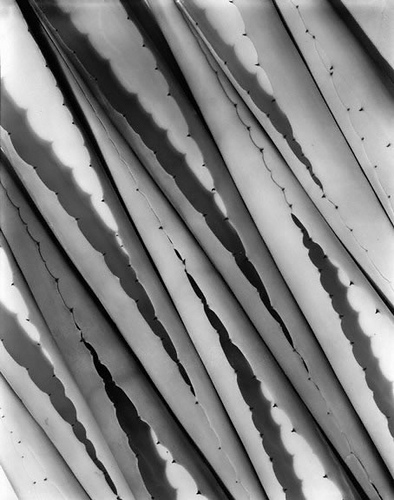


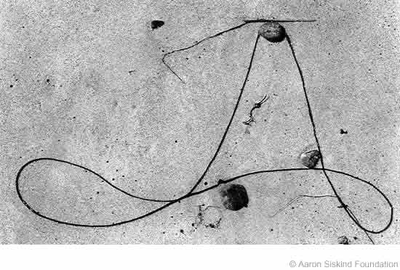




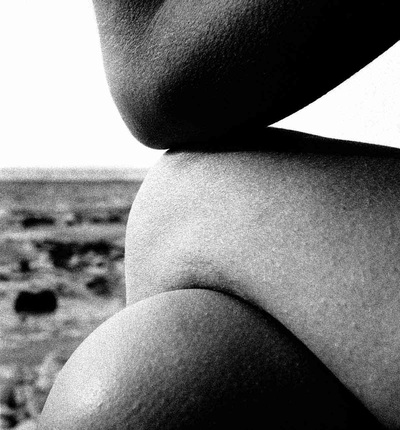




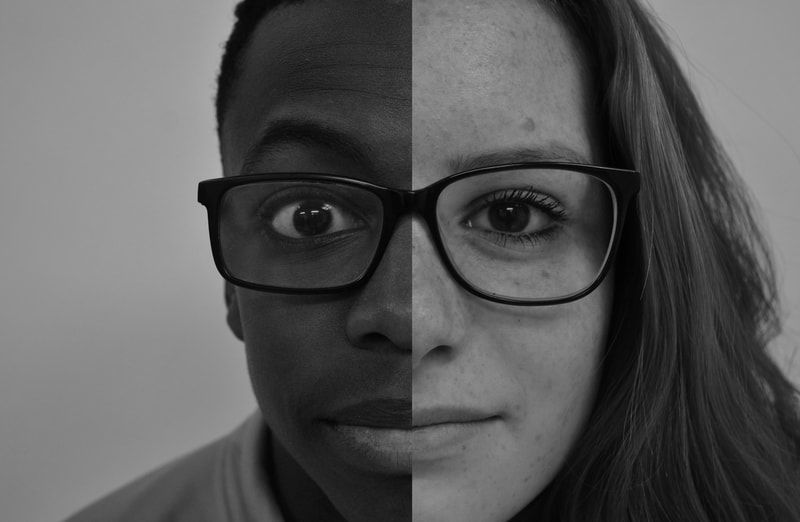




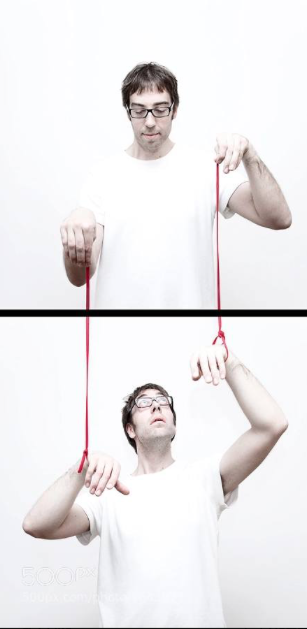


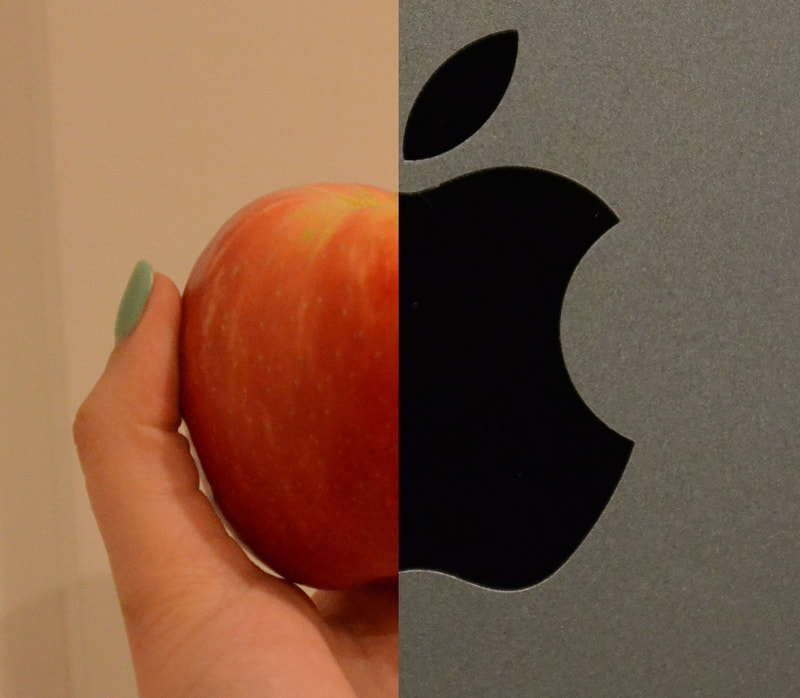
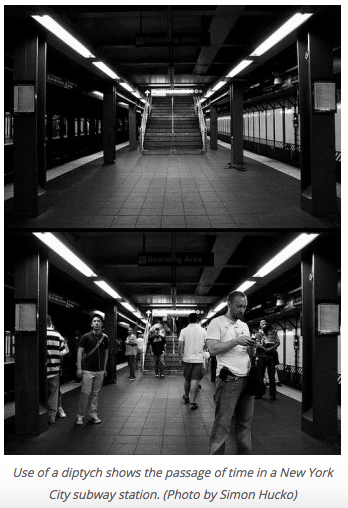
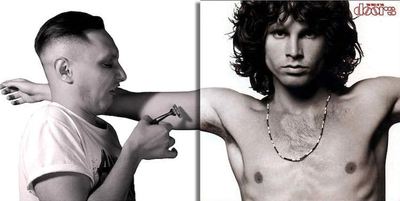
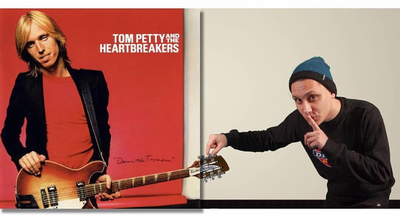

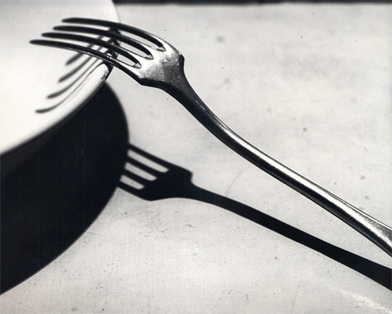





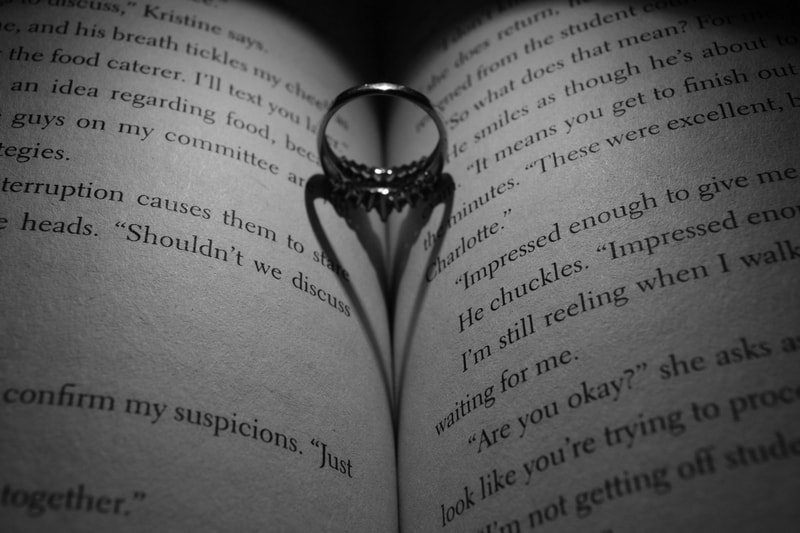




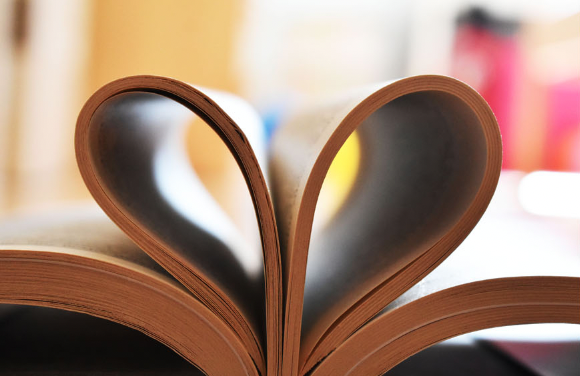
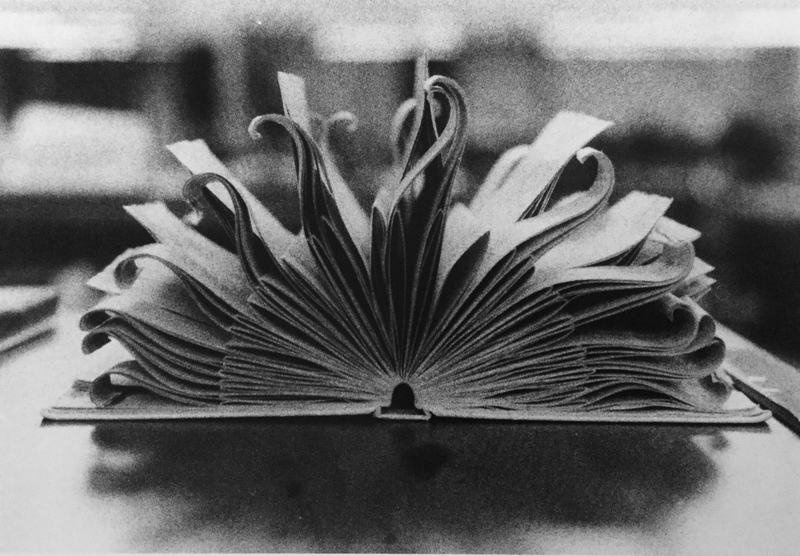

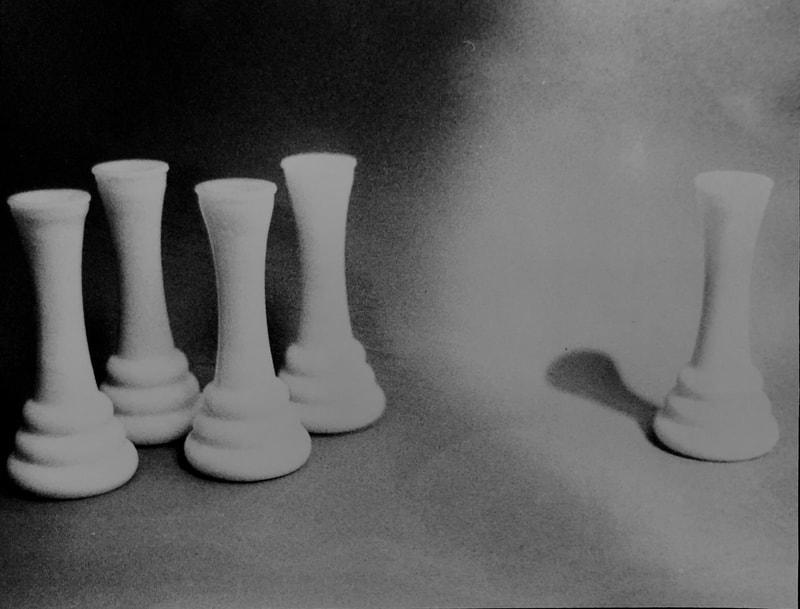


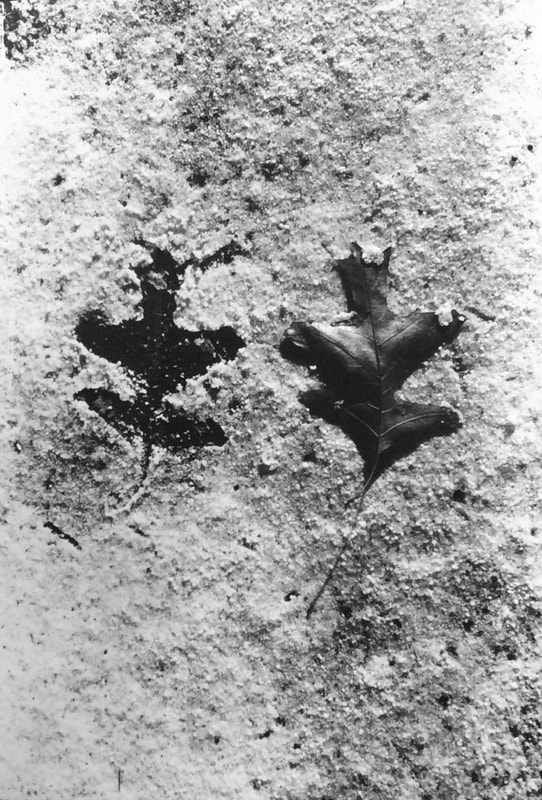








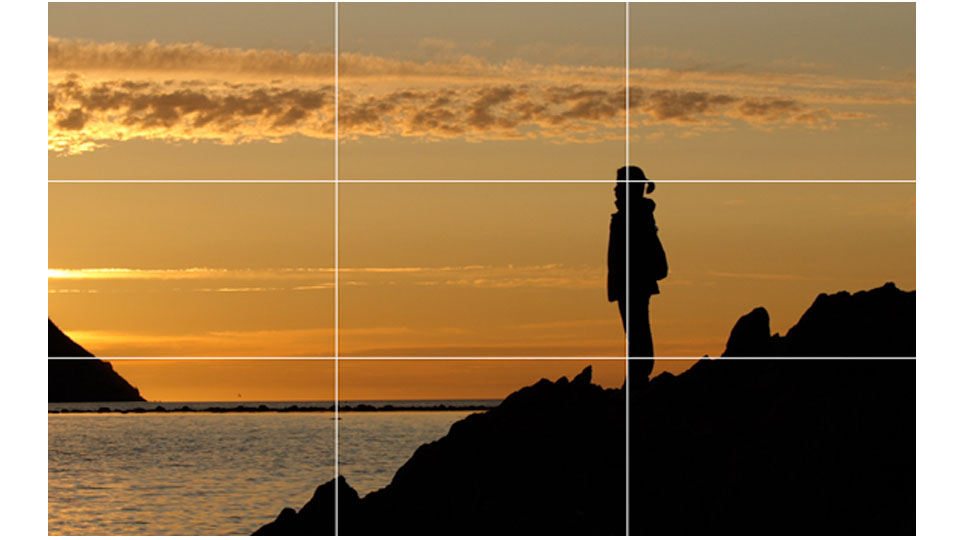
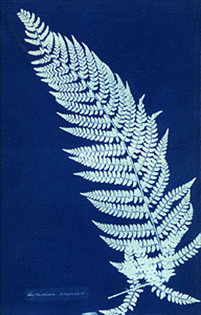

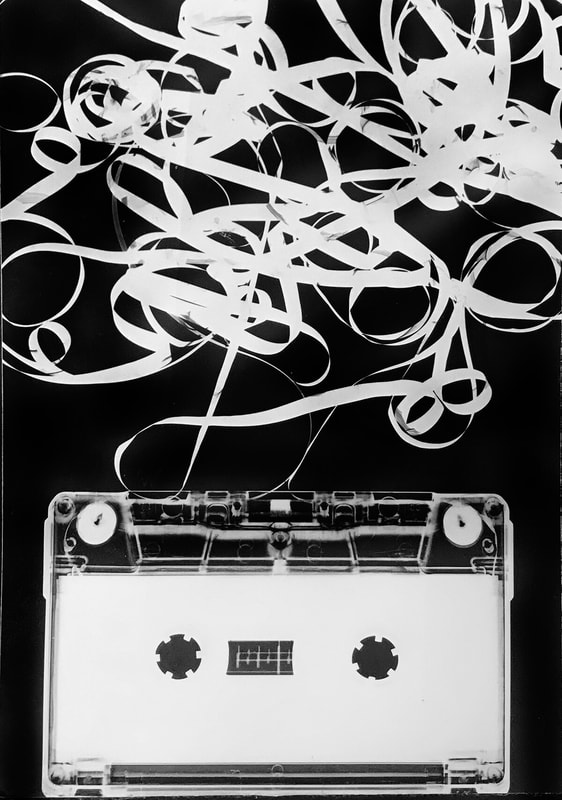
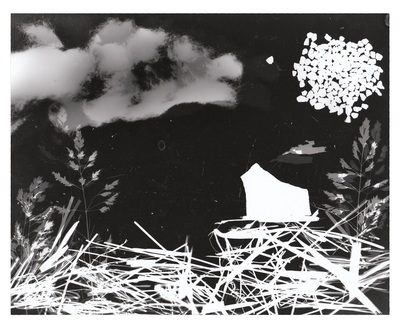
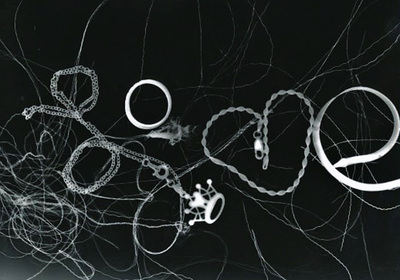
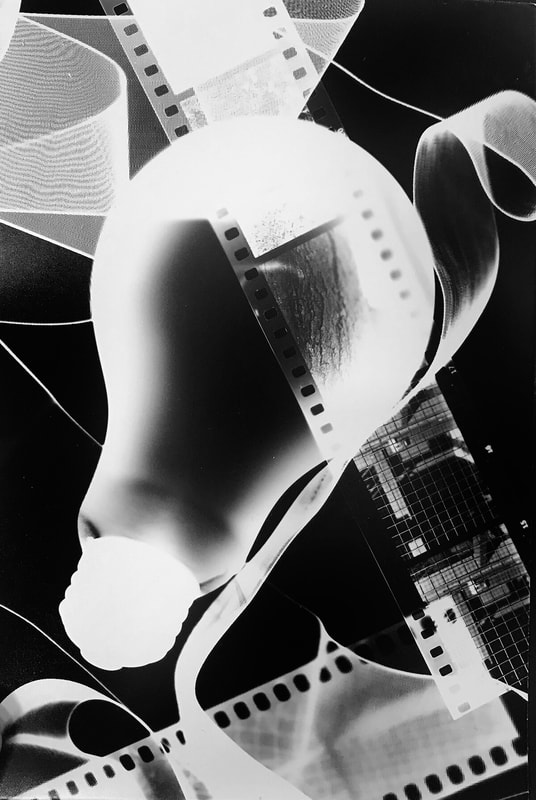

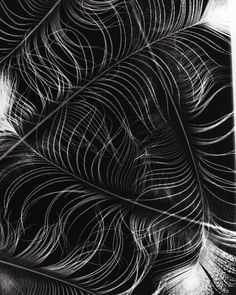
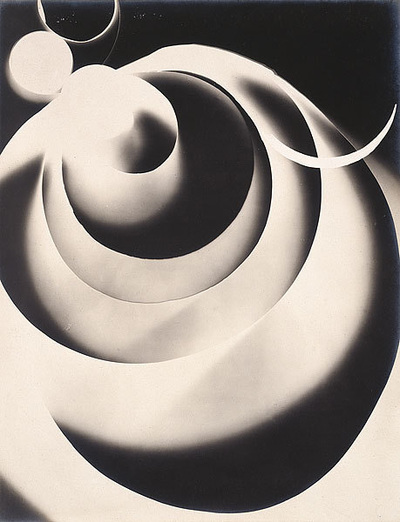
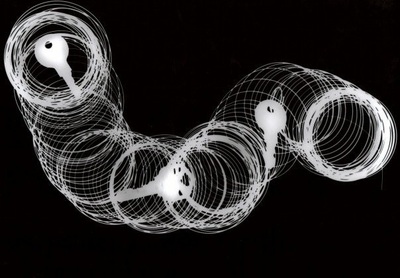

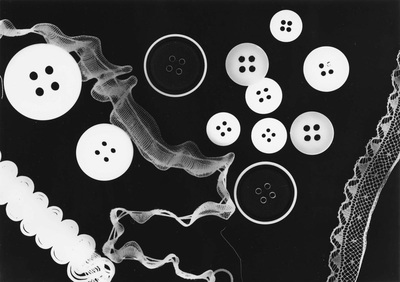
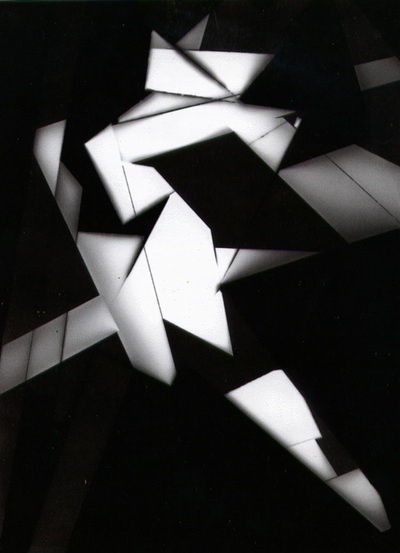
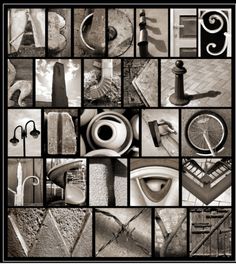

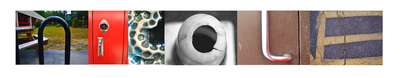



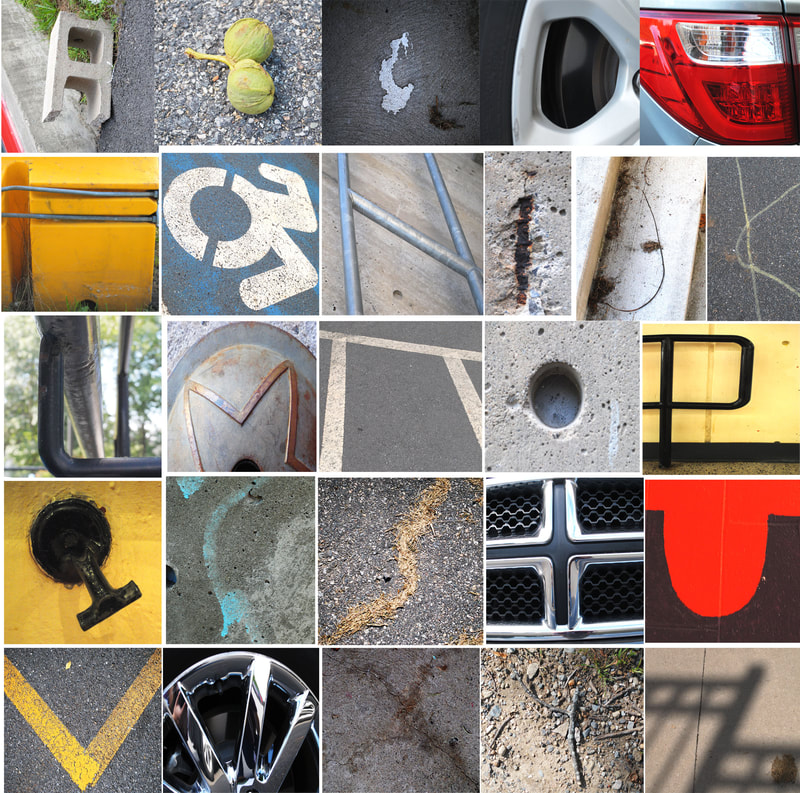
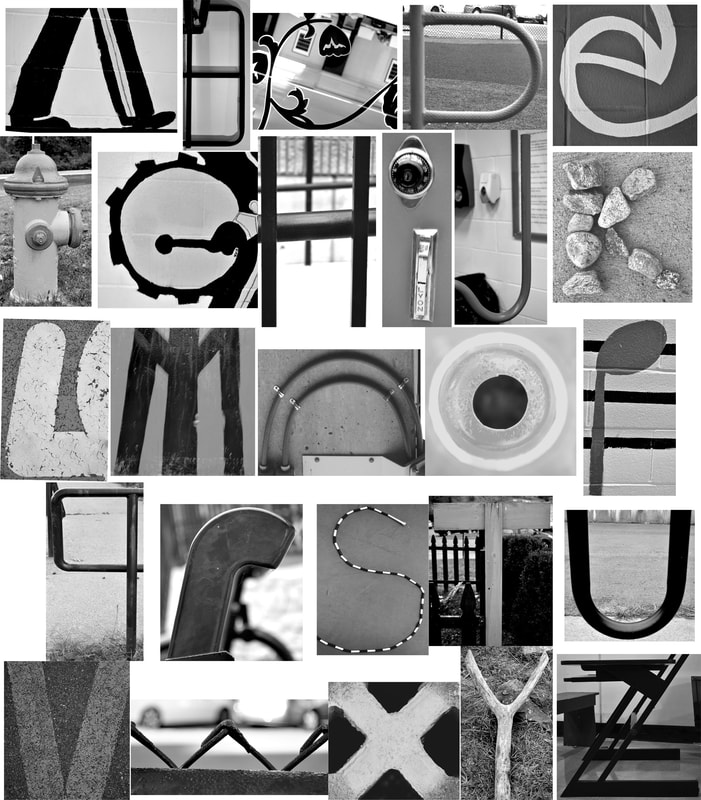



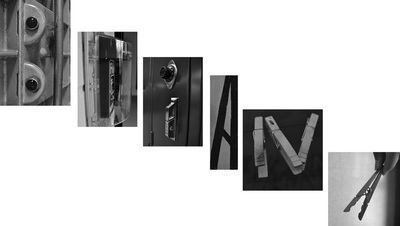


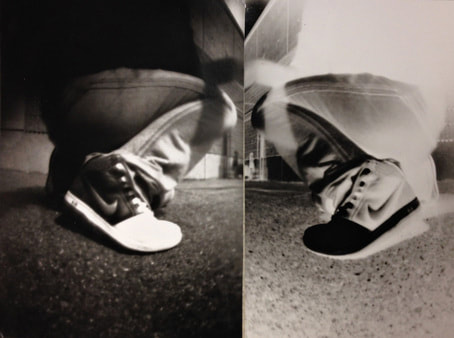



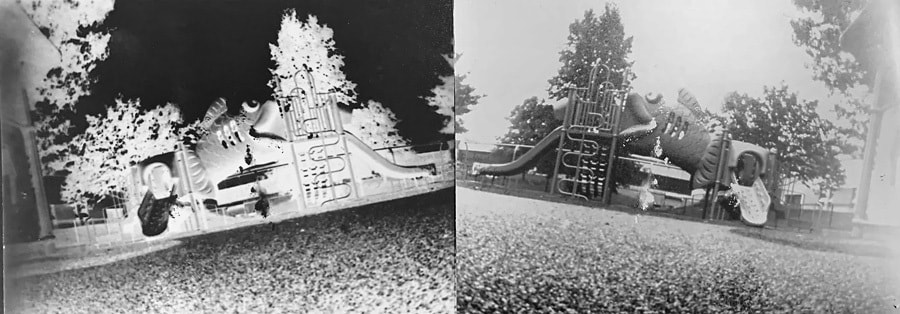
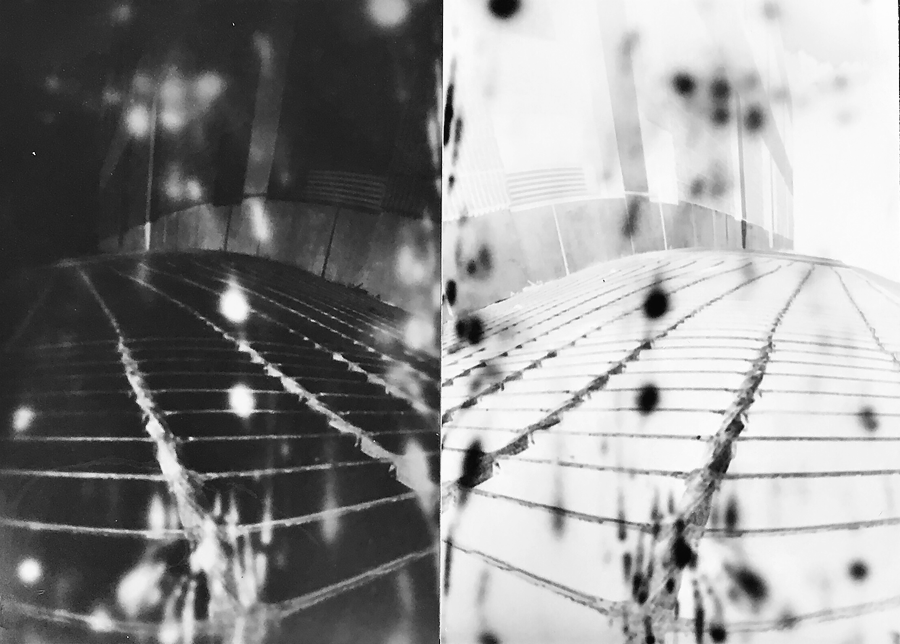
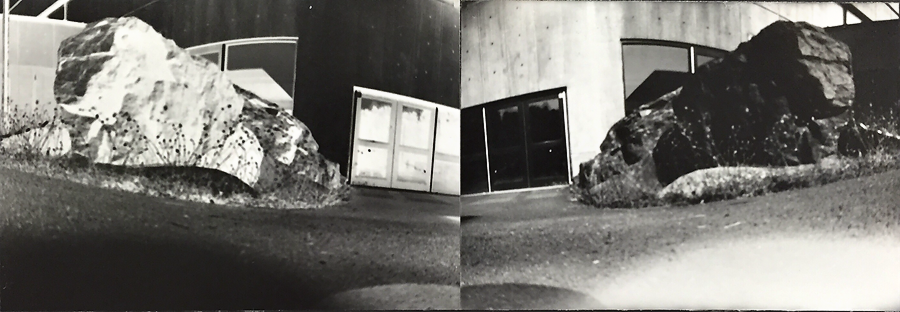
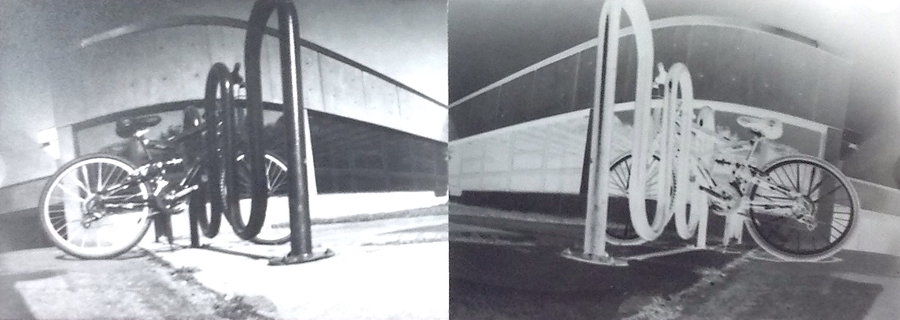

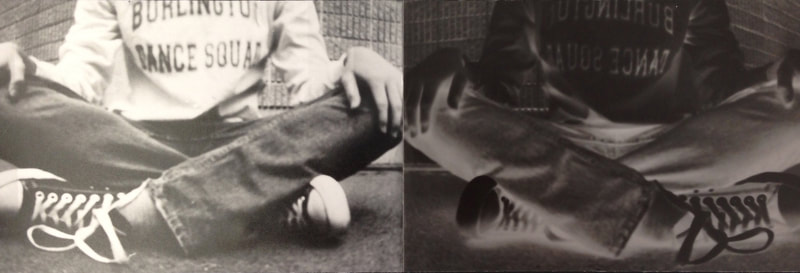


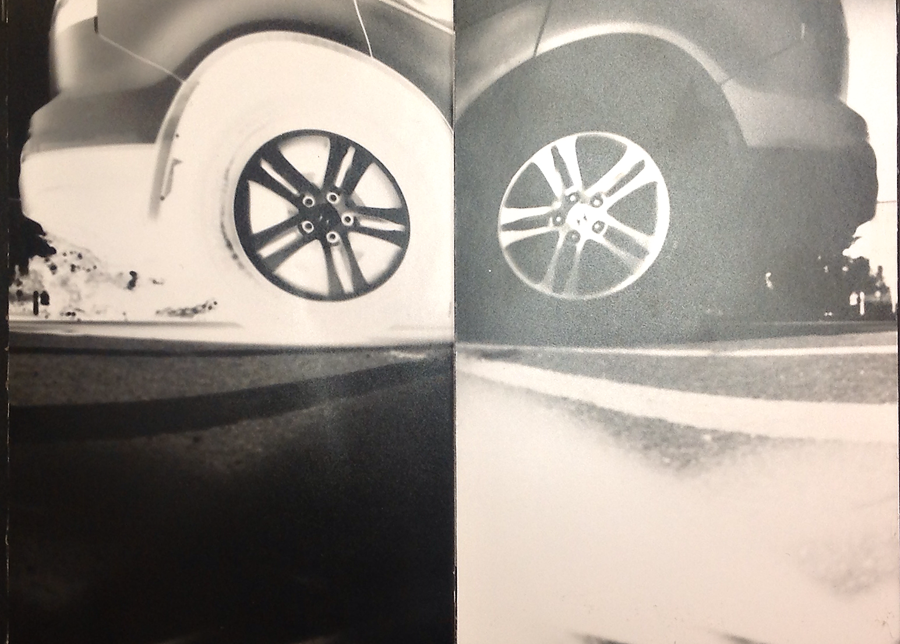
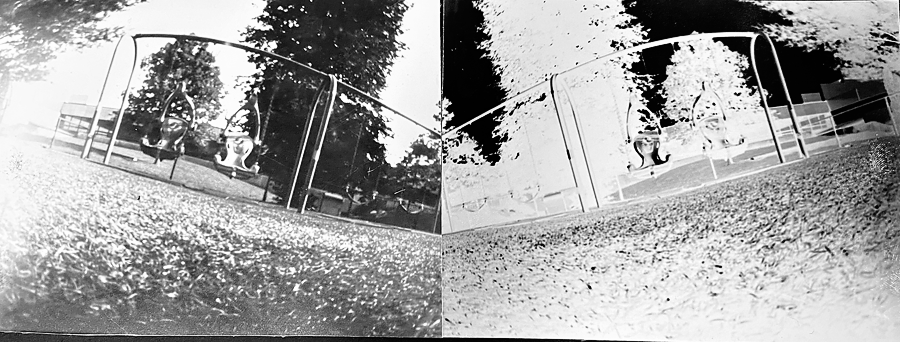

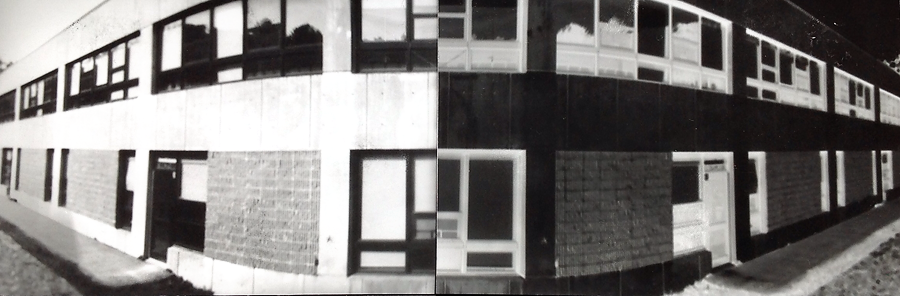
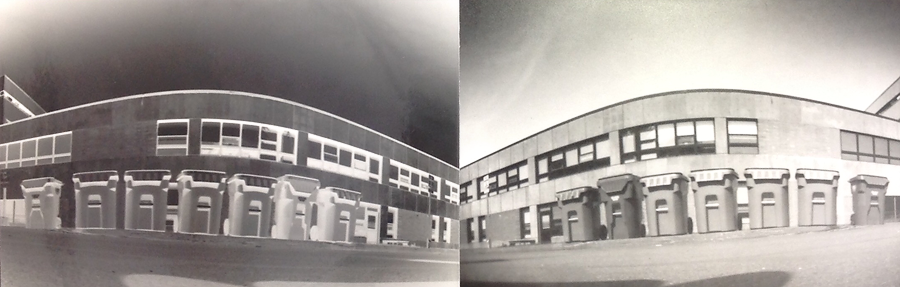
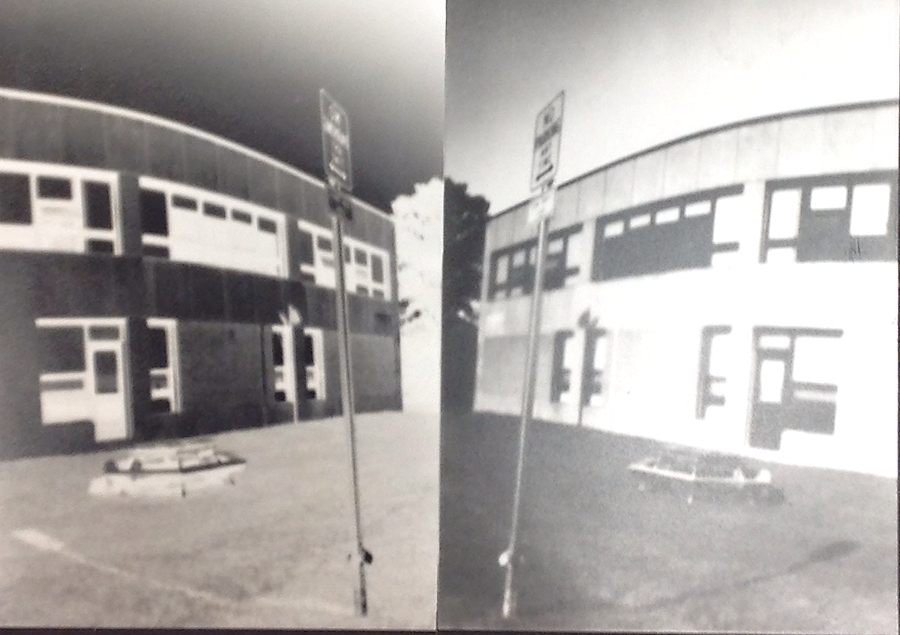







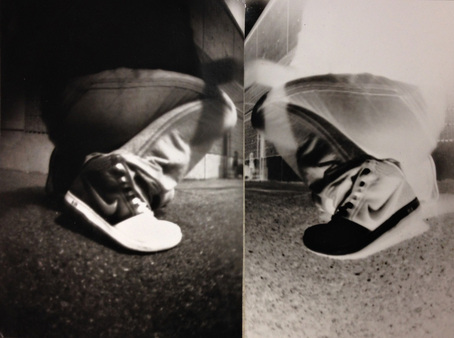
 RSS Feed
RSS Feed