Photo Portfolio
This class is an advanced study of photography that focuses on the building and creation of a photo portfolio. This class provides a more intense study of photography that is designed for students who want to concentrate their artistic and photographic efforts at a more advanced level.
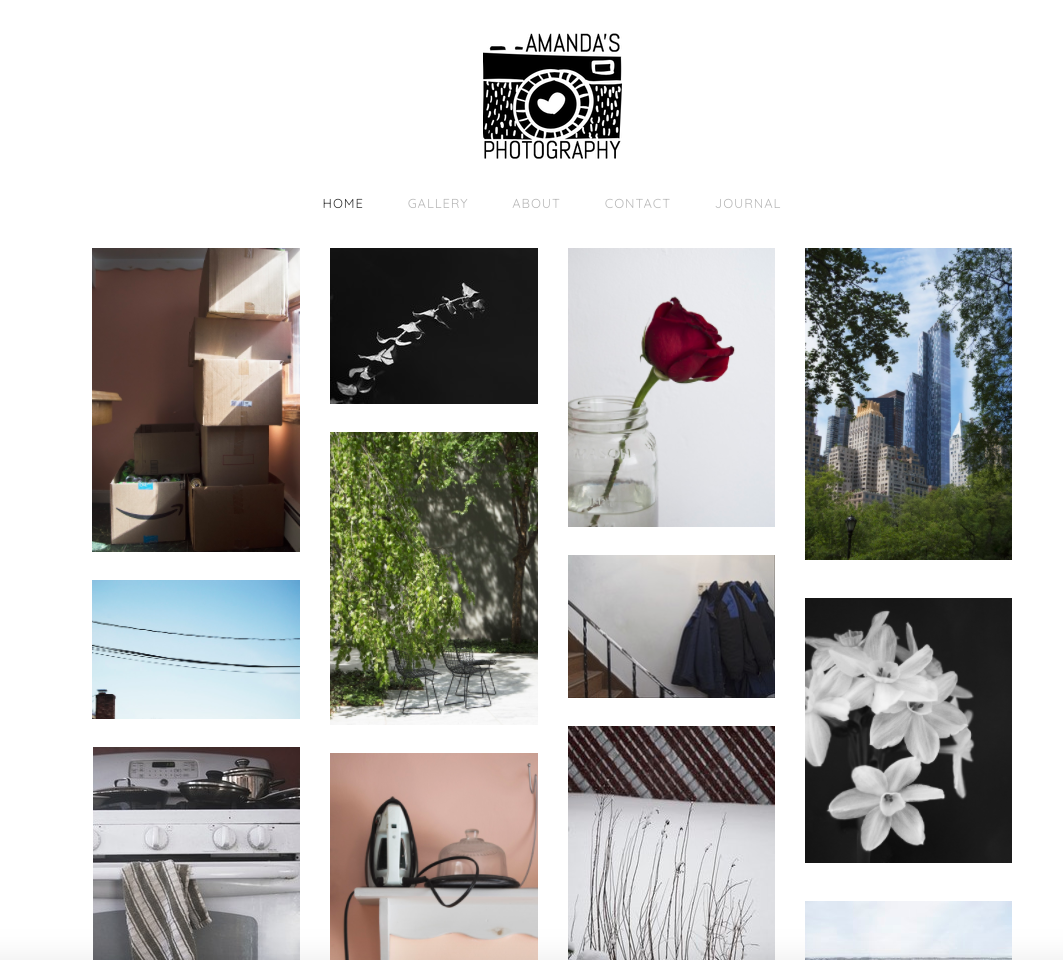
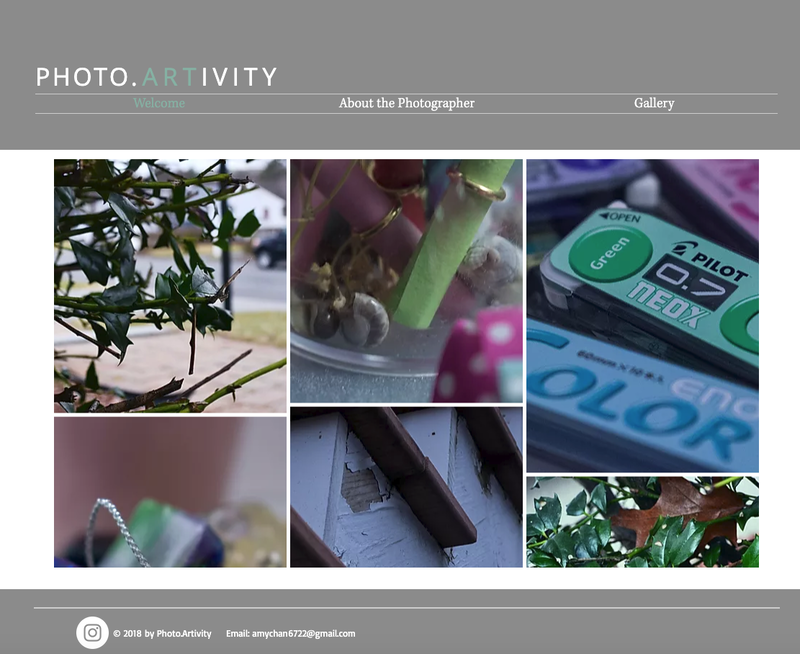
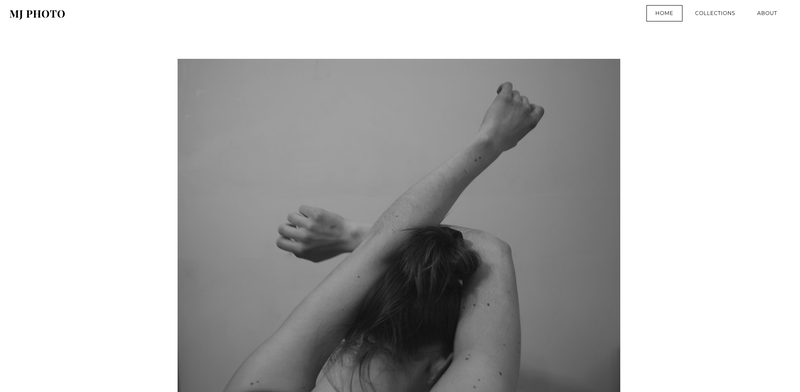
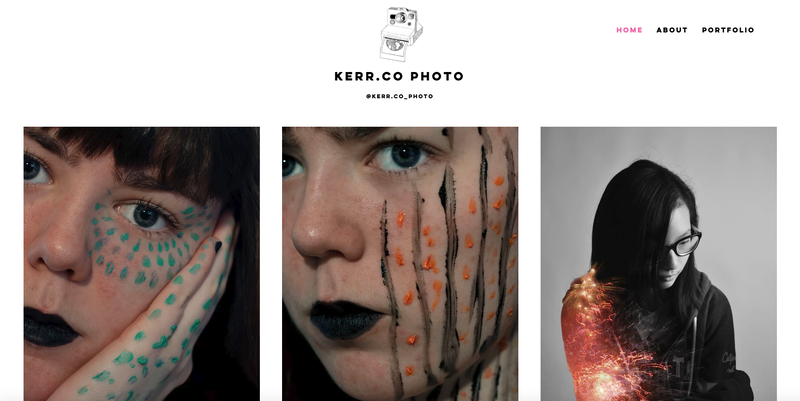
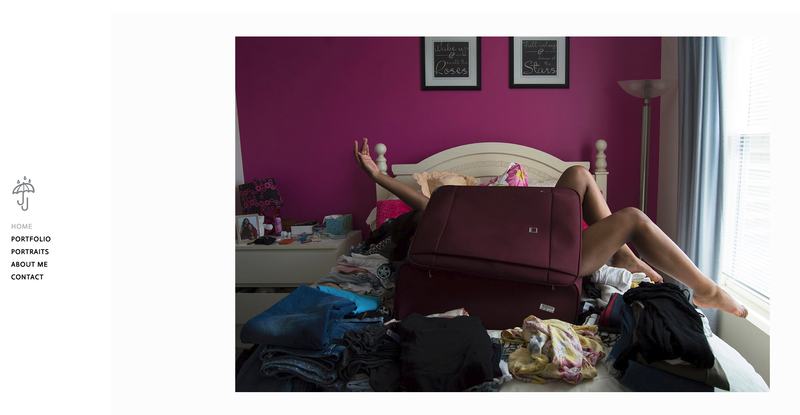
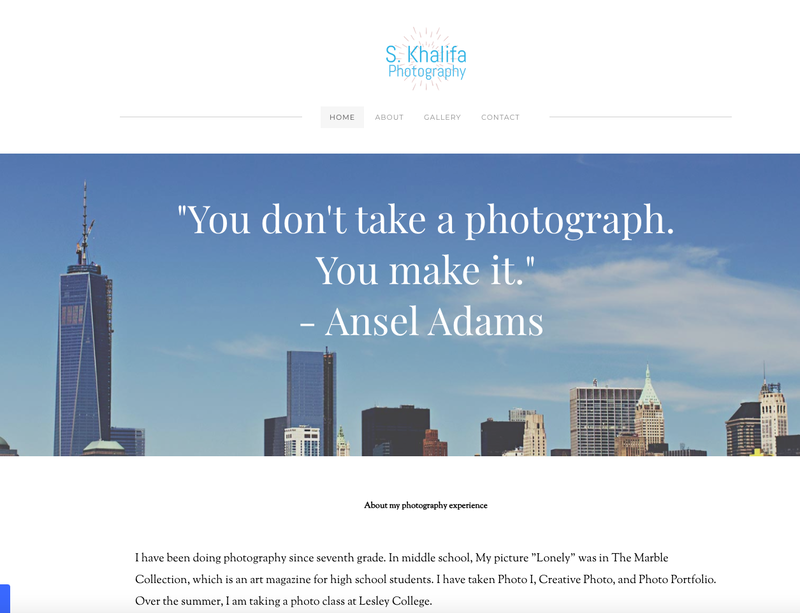
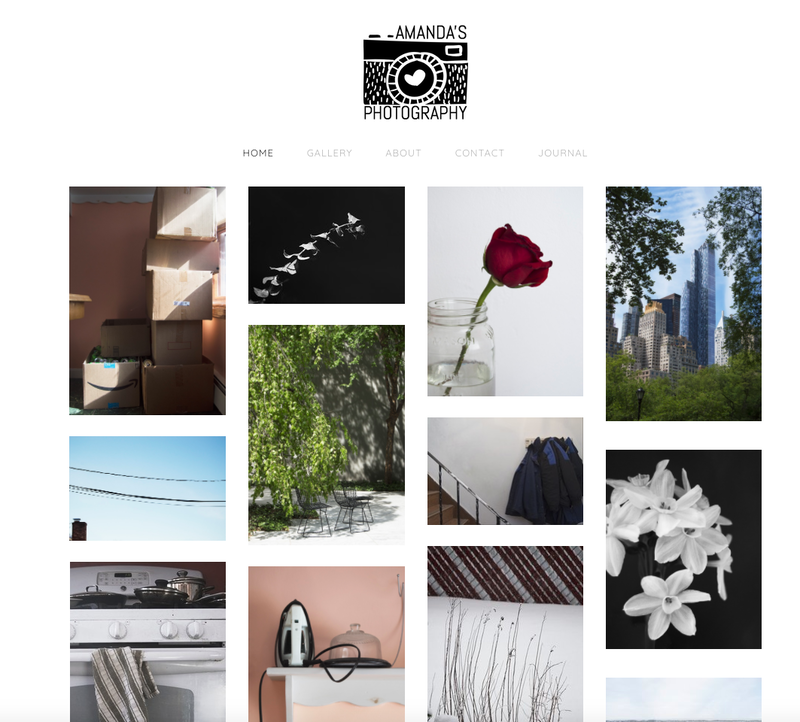



 RSS Feed
RSS Feed