Assignment:
Choose a favorite famous album cover (at least one that we would recognize) and recreate it at home. You can have a little fun with this assignment, like the quarantine masks seen above, or try to stay closer to the original roots of the album design. Choose something interesting, not a solid color album or anything like that. You will create one single album cover, take a photo of the recreation and add the original text of the cover back on to make it look like the original. You will pass them in side-by-side like you see above. I would suggest using Canva or Adobe Spark to make the album cover. Steps: • Research different famous album covers, when you find a few you like think about how you are going to recreate the image on the front. • Make a Canva or check out Adobe Spark to see which will allow you more manipulation of the image and the text (remember you need to add the text back into the album) • Start by choosing the "invitations" or "instagram" option on Canva. Remember an album is square. You can also do custom dimensions. • Create a strong recreated image like the album and edit it to look like the original (filters are fine for this). Pay attention to lighting and framing and objects—it doesn't have to be perfect but we should be able to see where the inspiration came from. • When you are finished, download your design and submit on google classroom. If you cannot download (because they want to charge you) you should be able to screenshot the design and submit that screenshot. Resources: Album Recreation Pinterest Board
0 Comments
Leave a Reply. |
AuthorWrite something about yourself. No need to be fancy, just an overview. ArchivesCategories |
Proudly powered by Weebly

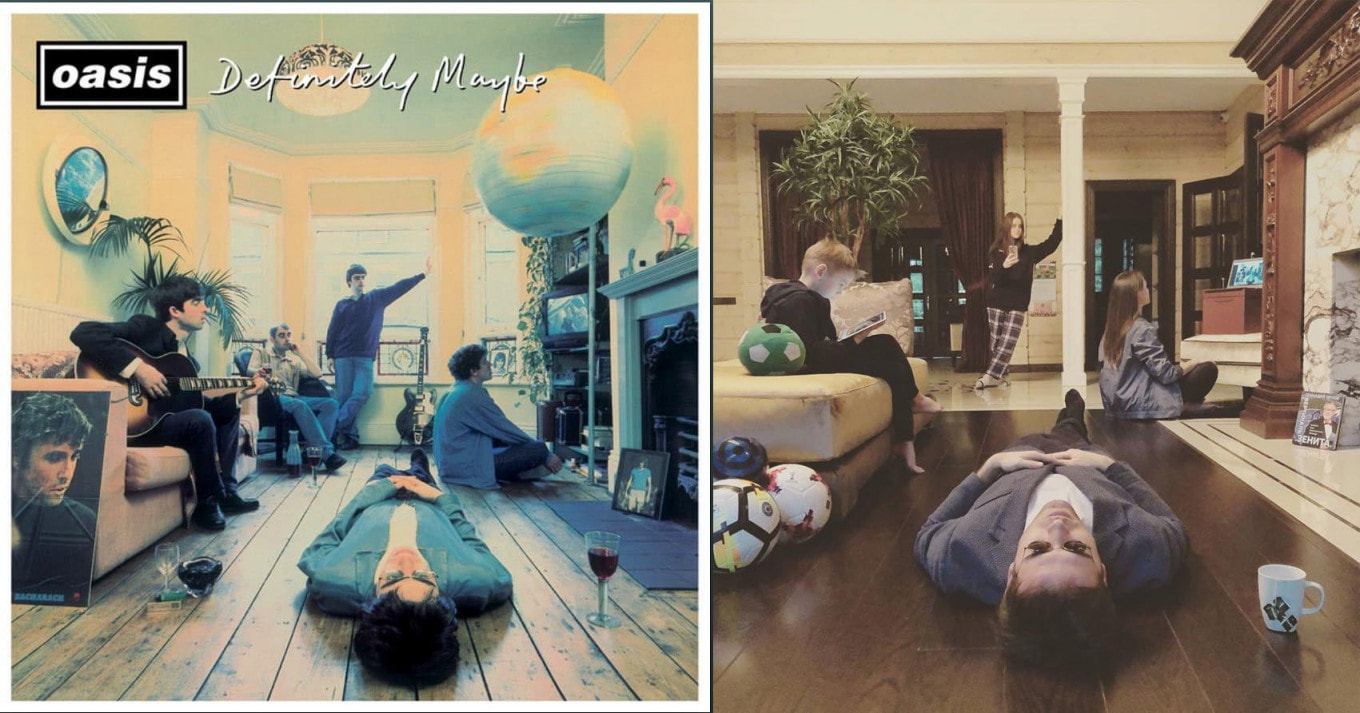
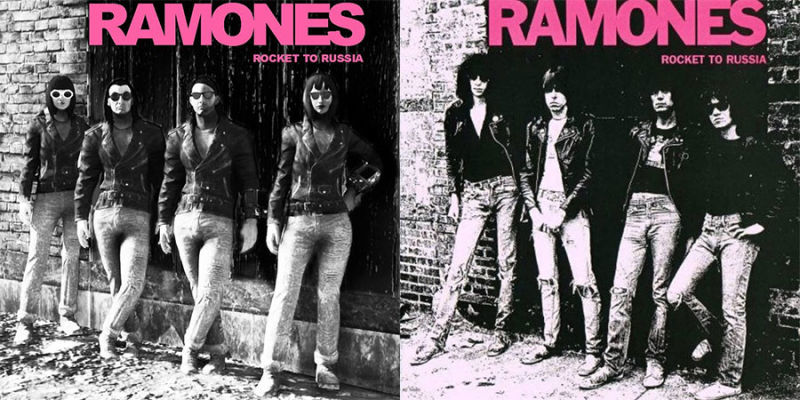
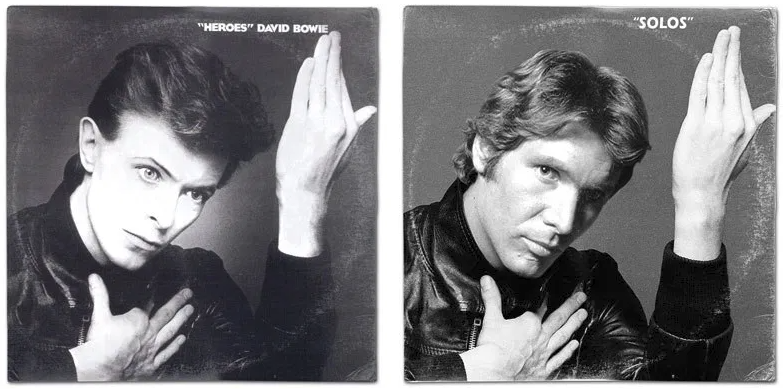
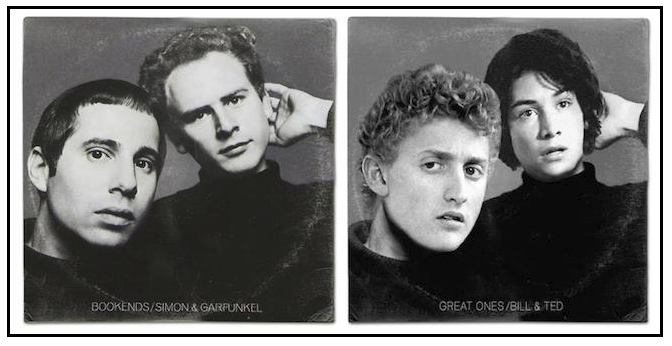
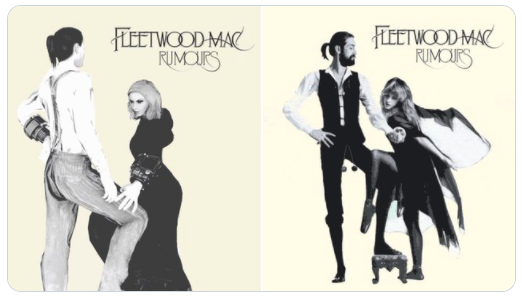
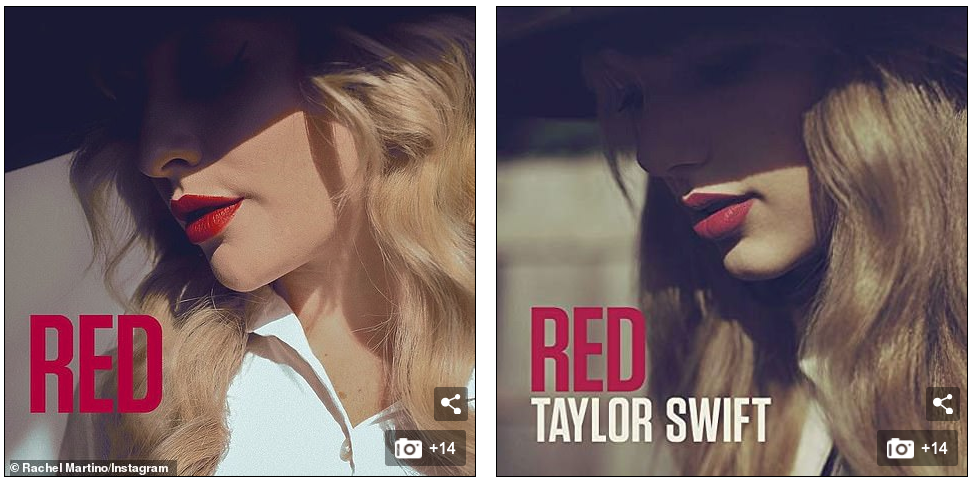
 RSS Feed
RSS Feed